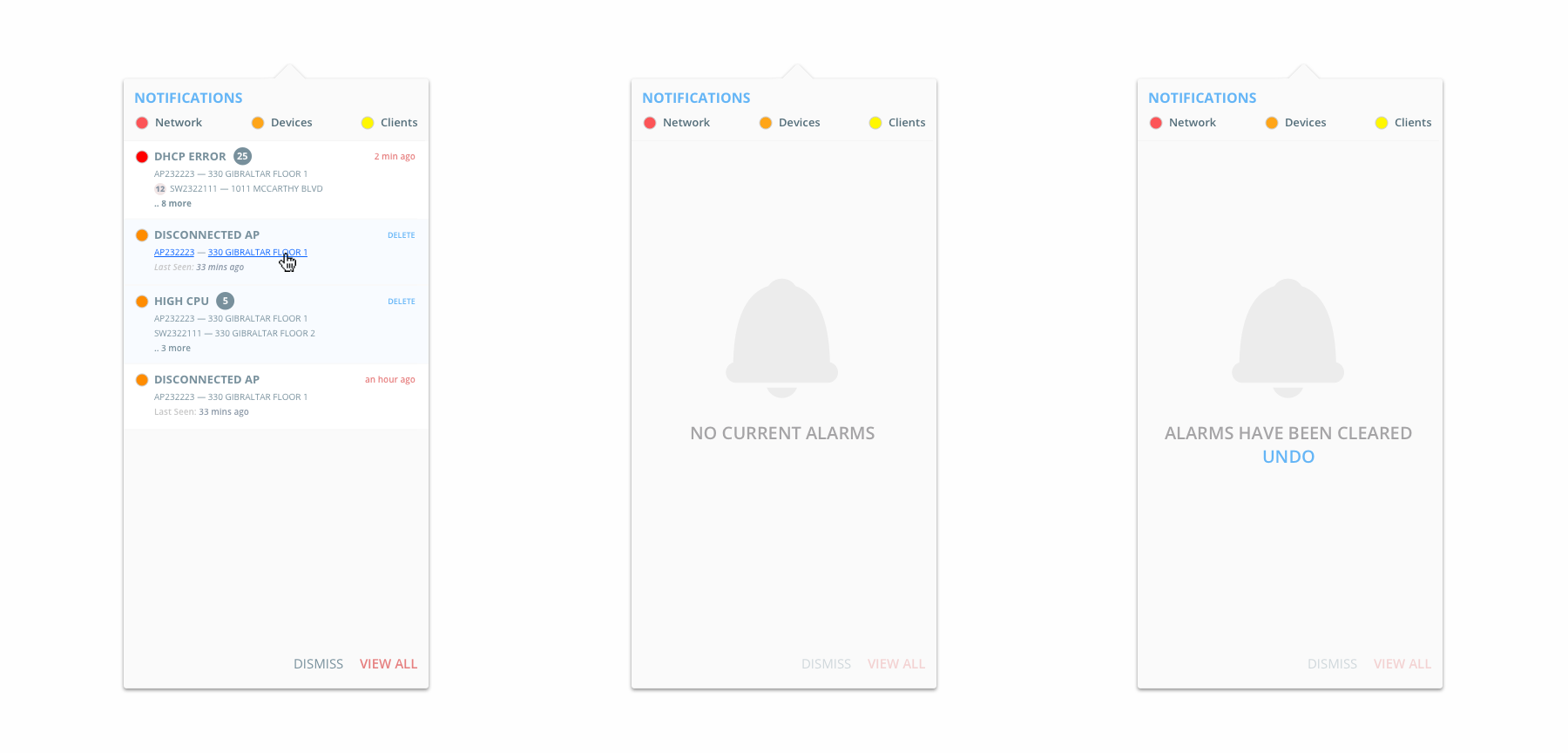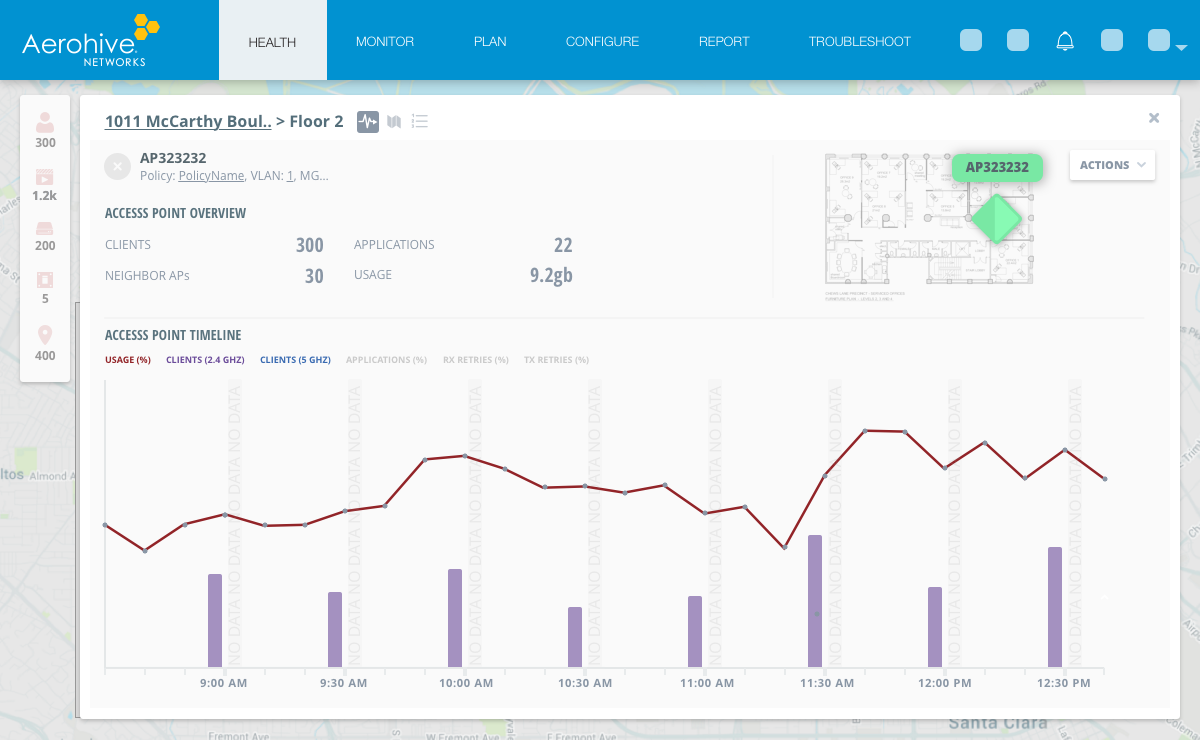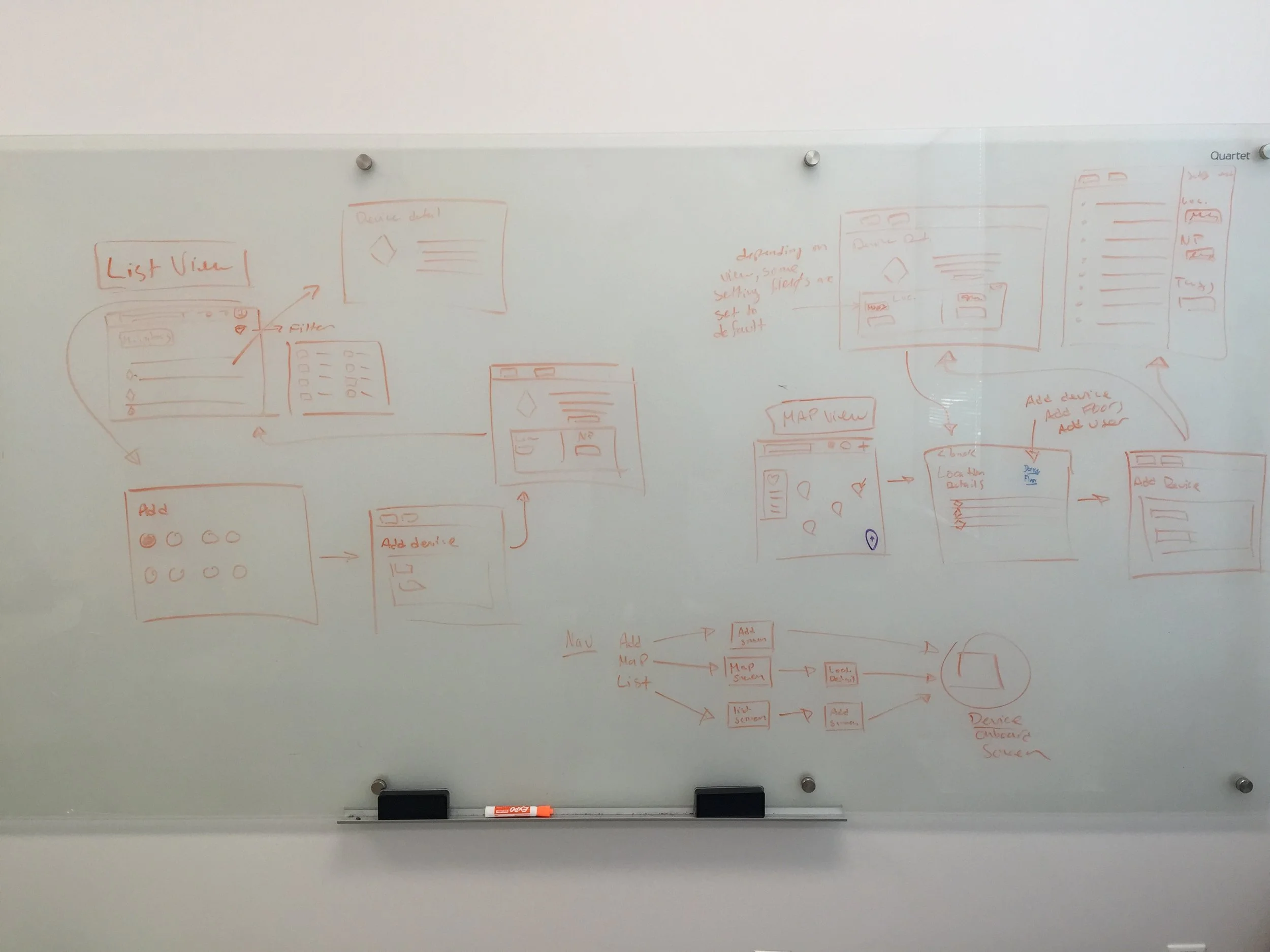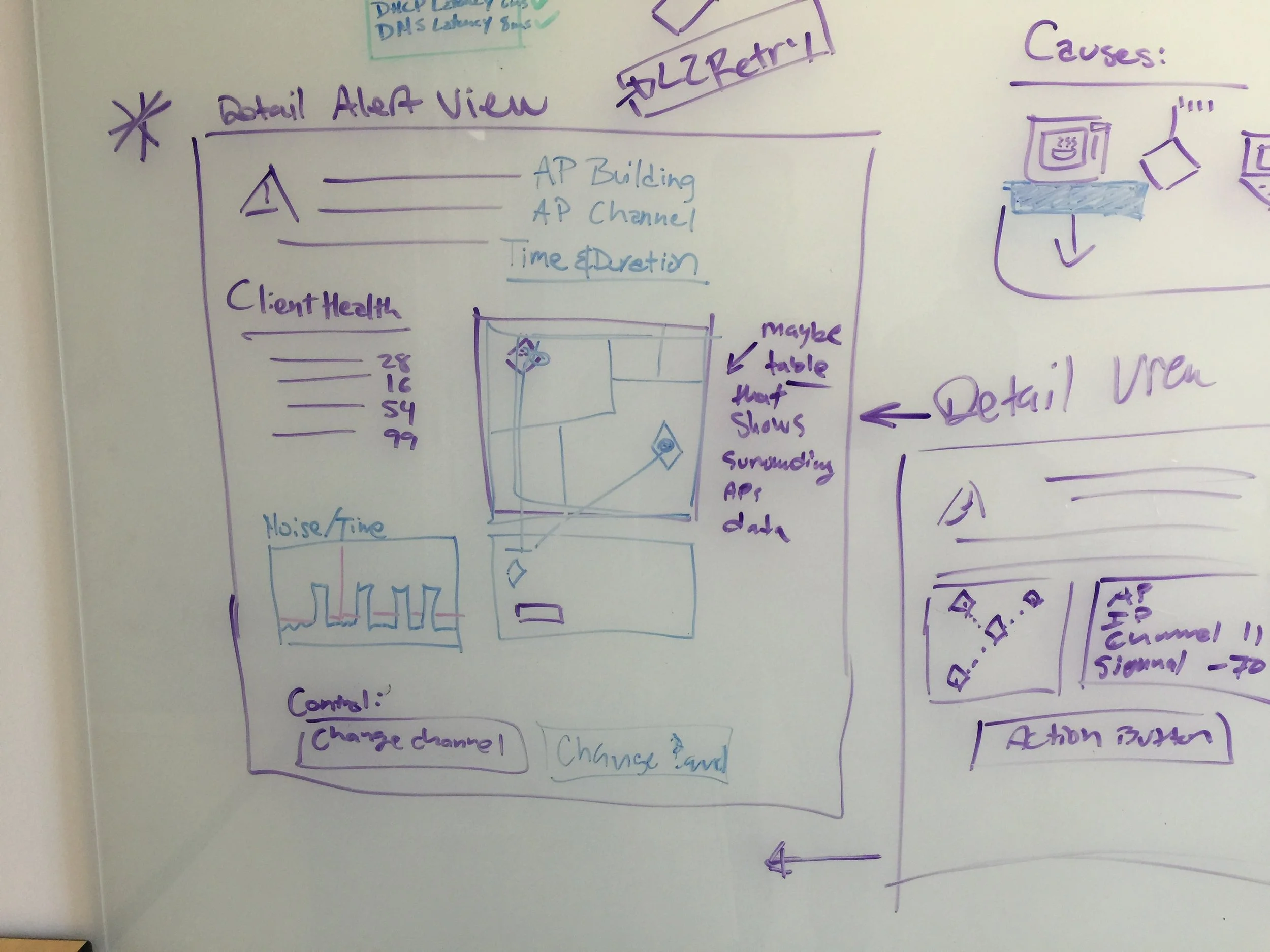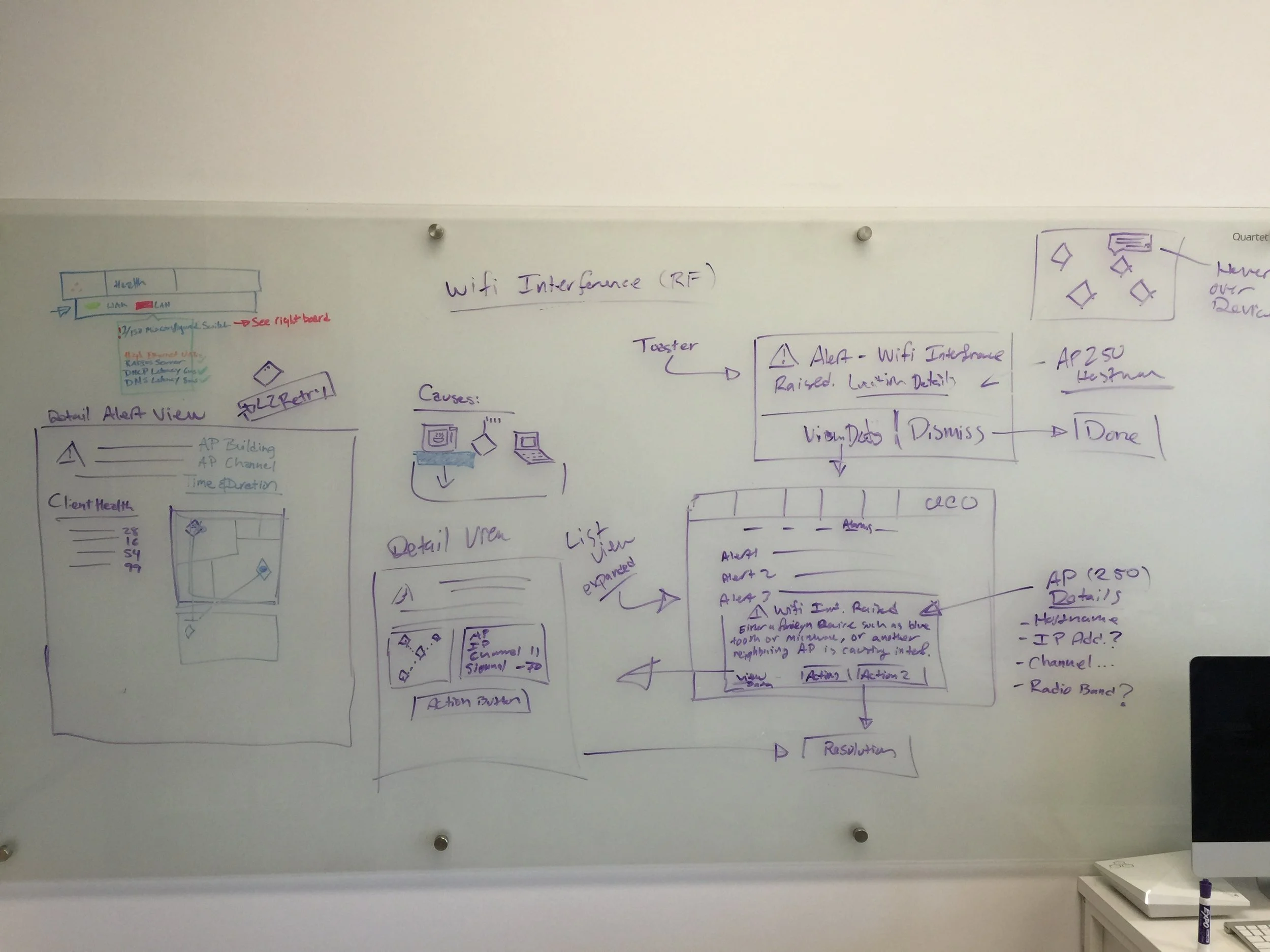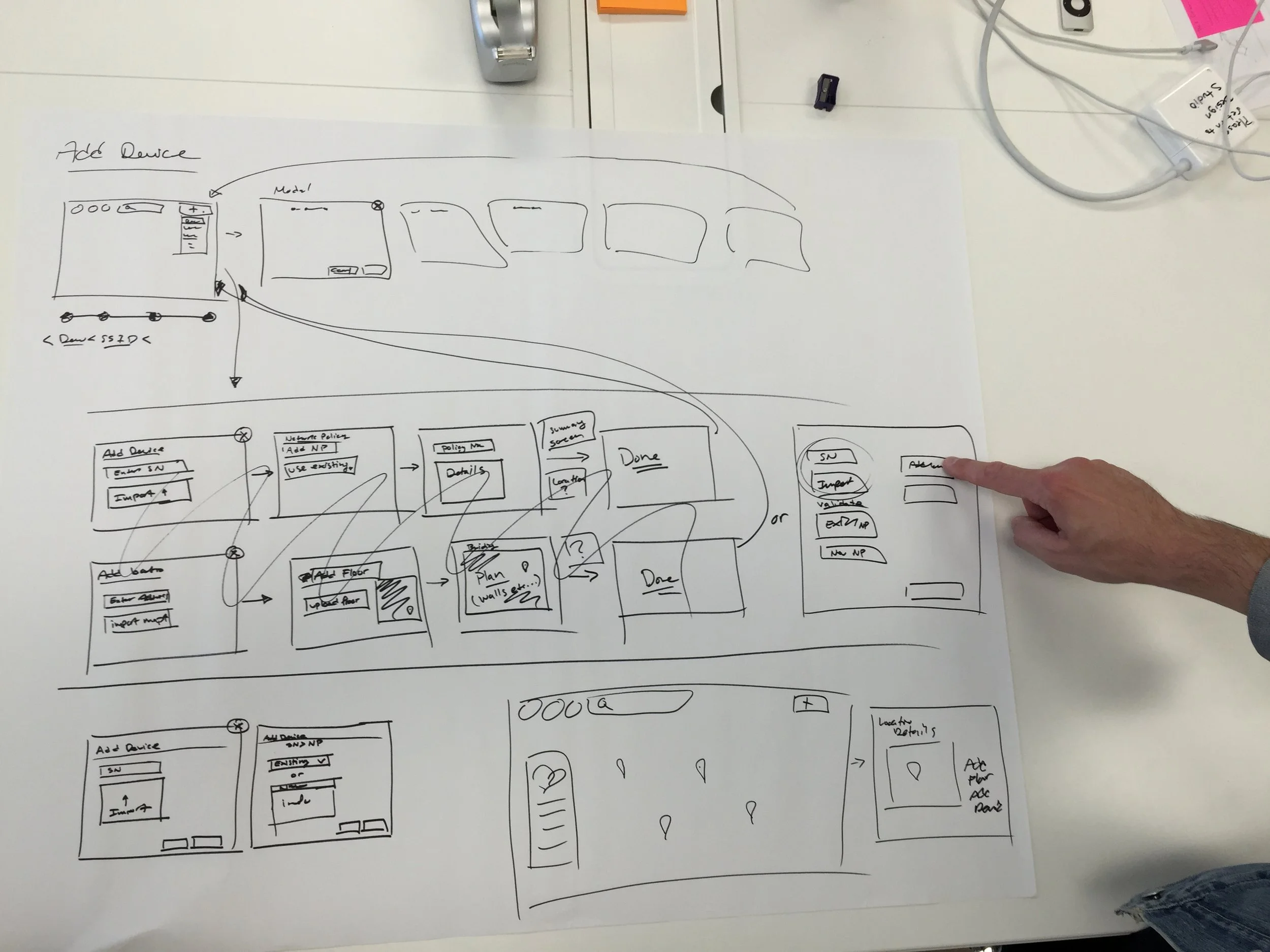Enterprise WiFi Management Software
Aerohive Networks provides an interface for network administrators and IT professionals to manage their entire wifi network in one centralized location. During my stint with Aerohive our team was tasked with creating a more cohesive, intuitive and simple solution for users to be able to monitor, diagnose and troubleshoot any network related problems.
We completely redesigned the way alerts and notifications were delivered to users both verbally and visually. Working with the technical publications team, we deconstructed our messaging and reconstructed it into a more digestible form. From there we created a new delivery system, which was accessible from any location within the interface. We then took it a step further and created a simplified workflow to help diagnose, then resolve any network related issues. What we had at completion, was an end solution which enabled our users to be more empowered and in control of their network.
Health View - Before Redesign
The main issues with the original Health View was that the network health panel on the left side of the screen was unreliable, unintuitive and truthfully told the user nothing about the status of their network. The other problem came in the way that the alarms were categorized, the major and minor alarms were improperly categorized. There was also no top level view of the network, which was the initial purpose of this view.
Alerts and Notifications Widget
The newly designed Alerts and Notifications widget became a really powerful tool. By aggregating by alert type and sub-aggregating by device, we created a top level view for the user to see high frequency alerts, problematic devices and less clutter. We also enabled the user to choose how they viewed alarms. They could now view from a network, device or client level. Lastly we created an entry point for troubleshooting and diagnosing of each alert.